If you’re wondering what this Case Study is all about, please read the introductory post from Week One.
You can browse through all the older installments here.
Last week we talked about how Suzy is tracking her site visitors behavior, and learning how to understand what the data means and how to use it.
This week we’re discussing how Suzy is using another important piece of data she gets from her travel blog’s visitors, their search queries.
We’re talking about the searches visitors conduct once they get to your site. If you’re using WordPress or another blog platform, it’s a good bet your travel blog’s Theme has a Search box built into it. Commonly found somewhere near the top, somewhere in your header or the top of your sidebar.
 Usually people search on your site when they can’t easily find what they want, or when they’ve read something and are looking for more related information.
Usually people search on your site when they can’t easily find what they want, or when they’ve read something and are looking for more related information.
This is more than just a clue, it’s a cry for help. Your site visitors are trying to tell you what to give them, you just need to listen. When you give readers what they want, they’ll come back for more. They’ll link to your site. They’ll tell their friends about you. They’ll sign up for your email subscriber list.
How do you find out what people are searching for?
There are two great (and free) Plugins for WordPress that Suzy is using:
- Search Everything – this plugin extends the core search function of WordPress so that it will include static pages, Tags, and Comments, in addition to searching through Posts;
- Search Meter – this plugin adds a sub-menu to your Dashboard in WordPress to tell you exactly WHAT people searched for on your site, and whether or not they found anything;
What do you do with this information?
First, it’s important to work toward reducing the need to search for information on your site. Some simple steps you can take to that end include:
- Make sure that you’re presenting information in a way that makes it easy to find. Use clear and obvious navigation for static Pages.
- Make sure that your Archives are easy to find, and that it’s easy to find posts within those Archives. Have obvious links to Archives by Month as well as by Category.
- Offer related posts and pages at the end of each article, so that someone who wants to read more on the same topic can easily find it.
- Offer links to your most Popular posts (some Themes have this feature built in or as a Widget, but there are also Plugins available to handle this if your Theme doesn’t).
Next, using Search Meter, look at what people are searching for. It will show you if it’s finding results for those searches (and how many) or not.
For any words or terms that are frequently being searched for, or those that you consider relevant to your niche, do a search for the same words on your site, and see what results are being returned.
Are those results relevant? Do you have posts that are relevant but not showing up? If so, edit those posts to work in those words and phrases somewhere in your content if possible, and add them to your posts Tags and (assuming you’re using All in One SEO Pack as I recommended in Week ) also in your Keywords and Description fields.
Pay close attention to those relevant or frequent searches for which Search Meter shows no results being returned at all – you may need to edit current content or create new content to satisfy those searchers.
You don’t need to do this for every word or term someone searches your site for – sometimes people search for some totally irrelevant things. For example, on a nearly-weekly basis, someone comes to this site and searches for “Josh Gates”. I know who he is, but I don’t know why someone would search for him here (previously no results were returned for a search on his name here, but now this post will show up in the search results). Also, for some odd reason, a lot of people come here and search for destination information. Regular readers of TWE know that we don’t feature destination information. Do I care if they find anything on Josh Gates or Greece or “best hotel in Milwaukee”? No, I don’t.
Use your best judgment in deciding which search terms need your attention and which don’t. The point isn’t to be all things to all people. But whenever possible, make sure you’re giving your site visitors what they want.
Stay tuned! Next week we’ll discuss how Suzy can use her Affiliate reports to find out which ads are working and which ones aren’t.
~Trisha
Do you track your site search statistics? Share your advice!

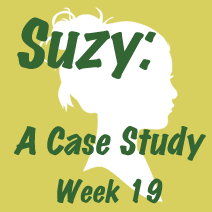



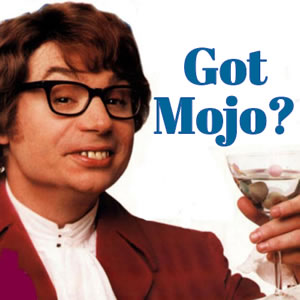
That is excellent advice. We have never done this before, we have got to get on fixing our search section of our blog. IT is funny, Dave and I were just talking about how we have to clean up our search function. When we search for something on our sight, the entire posts come up. It is not good.
Once we stop for a couple of days, we are going to implement these plugins and your advice. I absolutely love this series!