If you’re wondering what this Case Study is all about, please read the introductory post from Week One.
Last week we briefly summarized how Suzy can use Article Syndication to build credibility, become perceived as an expert in her travel niche, and increase inbound links to her site as her articles get reprinted across other sites.
This week we’re discussing how important it is for Suzy to begin building an email subscriber list.
Suzy asked me — as many other beginning travel bloggers do — why she needs an email subscriber list. It’s a good question.
Why build a subscriber list?
 You could consider the point that there are a fair number of who prefer an email, for the simple reason that they don’t have (or want to use) an RSS Feed reader, and have neither the time nor the ability to remember to check your blog every day to see if you’ve posted new content, so getting an email from you when you have new content is a convenience for them.
You could consider the point that there are a fair number of who prefer an email, for the simple reason that they don’t have (or want to use) an RSS Feed reader, and have neither the time nor the ability to remember to check your blog every day to see if you’ve posted new content, so getting an email from you when you have new content is a convenience for them.
However, while that’s nice for your readers, it does nothing for you. So there is a much more important, and still simple, answer. Which is….
Because the money is in the list.
Oooh I can hear a collective gasp from the crowd…..Yes, that’s a blunt statement, and a lot of writers I speak to are intially, well, almost offended when I suggest such a thing. But remember that Suzy’s goal is to earn a living from her website, so that she can have the freedom to write what she wants instead of whatever paying freelance jobs come her way.
If you write about traveling with pets, then it’s a good bet that the people who read your blog are pet owners, and as such would likely be very interested in reading about pet-related products. They’ll want to read reviews about them. They’ll want to know your opinion of them. They’ll want to know where they can buy them cheaply.
They’ll also be interested in knowing that a product they like is on sale, or better yet, finding out about an exclusive discount or a giveaway that you’ve negotiated with a pet product manufacturer. In addition to your blog posts, this is the type of great stuff that you can send to your subscribers – links to where they can find great deals on products that you know they are interested in.
And when they make a purchase, you earn some revenue for that. It’s called Affiliate income.
So the more people you can send an email to tell them “hey I have this great exclusive deal for you“, the more likely you are to make money from that.
I’ve heard from writers and bloggers who say “but I don’t like to push products or try to sell things”. I understand that, but lets not forget that you’re also providing your readers with an important benefit. Without you and your exclusive deal, or even a sale or discount you found that they might not have, they’d wind up paying more for that product that they want.
I know that if there’s something I want, and someone I know tells me they have a 30% off savings if I buy it through them, you can be darn sure I’m going to buy it through them and save myself a chunk of change.
Building an Opt-In Mailing List
The first step is to add an email signup form if you don’t already have one. If you’re using WordPress, you can do this as simply as cutting and pasting some code into a text Widget for your sidebar.
Options for setting up a sign-in form include:
- Plugins (assuming that you use WordPress, I listed a few below) that do email list management and newsletter mailing,
- Pros: Most are free or very cheap, some have double-opt-in for your protection;
- Cons: Less flexibility and sophistication than online options, also they use your mailserver, and keeping a mailserver from getting blacklisted for suspected spamming can be a tricky thing. It’s rare but it can happen;
- Online email list managment services, such as MailChimp, AWeber, and Constant Contact (the three best in our opinion)
- Pros: Guaranteed mail delivery (no spam blacklisting issues), lots of sending flexibility, auto-responders and follow-up messages, click tracking, tech support, and many HTML newsletter templates to choose from;
- Cons: They aren’t free, although MailChimp does have a free level if you have 500 or fewer subscribers. After 500, it’s priced the same as AWeber and Constant Contact;
- Feedburner (owned by Google) does have a free email list management feature
- Pros: It’s free and simple to implement, does have click tracking;
- Lacks some flexibility in scheduling (emails go out every time you publish a blog post), and also lacks some of the sophistication and features of paid services.
So which option should you use? It depends on a couple of factors – budget and how frequently you typically publish to your travel blog. We’re all inundated with email these days, and even email we want to receive can seem overwhelming if it comes too frequently. Unless you’re sending out such great, valuable deals or information that people really want on a daily basis, you’ll get a lot of unsubscribes if you email folks more frequently than once per week.
So If you have NO budget at all, and only publish to your travel blog once a week or less, choose between Feedburner (free) and MailChimp (free until you get over 500 subscribers).
If you have no budget, but publish more frequently than once a week, try a WordPress Plugin like Subscribe2 or Newsletter (but be aware that they offer little to no tech support), OR go with MailChimp.
AWeber (which we use), Constant Contact both cost about $20 per month for 0 to 500 subscribers, and once you reach your 501st subscriber, they and MailChimp will all run you about the same price, which is $30 per month.
Another important point to consider is that if at any point you decide to change your email list management tool of choice, it’s very likely that your subscribers will have to re-opt in to your list, at which point you may lose some of them.
In my humble opinion, MailChimp is the best option, since it’s a service that starts out free, giving you some time to get your travel blog earning some advertising revenue before you need to start paying for it, and it can grow with you as your subscriber list grows.
The bottom line is that a subscriber list benefits both your subscribers (by providing them with great information and links to products and deals that you, the expert, find for them) and you by providing you with the opportunity to earn some income.
Stay tuned! Next week we’ll cover some methods that Suzy will employ to build her email subscriber list and keep unsubscribes low.
~Trisha
Do you use an email list manager? Share your experience!

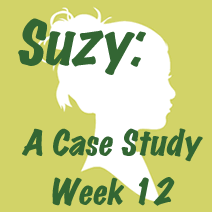



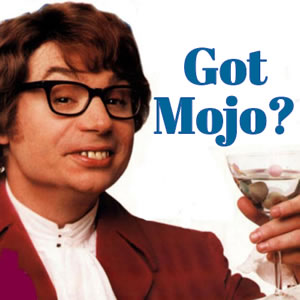
I never considered an email list – great suggestion!
I use Aweber. I firmly am of the belief that if you’re in this as a business then you need to pay for the proper software. I’ve used Feedburner and the other free ones and, well, you get what you pay for.
Thanks for stopping by, Andy! I do agree with that belief, but I know that some freelance travel writers have very limited budgets so I do try to let them know about the free tools that exist, even if they are not as good as the paid tools.
I’m looking forward to the next installment on email lists. That’s one of the marketing tools I’ve been considering for my books. Great series to date!
So true about subscribers. We just added a newsletter subscription to our site after a company contacted us to advertise in our newsletter. We never thought about that before either.
It wasn’t until a few months ago that we even bothered to make our RSS subscribe noticeable. Now we have noticed that subscribers are being added every day.
We use MailChimp too!
I understand why you would wait until week 12 to make it a priority. I think waiting (for us) was a good thing too. If we had it up too early, people would have subscribed to us and we wouldn’t have had any content to give them. Now we know what we are going to send out in our newsletters and people will hopefully receive valuable information from us.
I am looking forward to your email subscriber post as well. I love your weekly updates when I receive them.
Thank you! I’m really glad that you actually enjoy them!
Just read Andy’s comment. You are right, you do get what you pay for. I think that we are going to give the free ones a go for a little while longer.
But I think that soon it will be time for us to start paying, now that we are starting to see some revenue.
You are right about Feedburner (which we are still using) it is pretty unreliable and we have found that doesn’t give true stats. Our subscribers can jump 30 people in a day and then fall 50+ the next.
Don’t forget that the stats that you first see when you log into Feedburner are your RSS Feed stats, and they only measure who has read your RSS Feed for that day. Some folks read in the morning, some in the evenings, some a few days after you’ve published a post, so if you log in and look at stats in the morning, you won’t know about all those folks who wait until later to enjoy your posts with a glass of wine!
So with Feedburner, don’t pay too close attention to daily RSS numbers, just watch for trends over time. :)
The email subscriber list stats are counted separately and I believe are on a separate stats page…..but should be fairly accurate.
Thanks for the info Trisha. That is very interesting. The things you learn at TWE. I was wondering in Mailchimp do you use the Rss-drivin campaign or the plain ole newsletter campaign. Also do you use a Mailchimp Template or have you created your own.
thanks for the info,
Dave