Welcome to another installment of Ask The Editor!
This month our topic focuses on newsletters.
Q. I know I should have a signup form for a newsletter, but I really don’t know where to begin. How do I start a newsletter?
A. This can be intimidating for any blogger, but it’s very important to include building a subscriber list in your overall strategy to grow your travel blog and attract a larger audience.
That said, it doesn’t have to be difficult or complex. You can start by simply including your blog posts as your newsletter – similar to an RSS Feed – for those people who prefer an email, or who just aren’t comfortable – or don’t like – using an RSS Feed Reader.
Over time, you may want to transition to a more typical ‘newsletter’ format by including other information, news items, or interesting finds along with your blog posts, which is also not difficult, but it does take more time.
A Few Pros and Cons
To help you decide which newsletter style to adopt initially, a few things you should consider include:
Blog posts only
- Pros:
- Simple to set up and sending happens automatically – once you set it up, you don’t have to mess with it again;
- No cost if you use Feedburner or a provider like MailChimp that is free up to 500 subscribers;
- Cons:
- Harder to keep people engaged, especially if they also use RSS readers or visit your blog regularly, may have low subscribe – or higher unsubscribe – rate;
Typical newsletter with blog posts and additional content
- Pros:
- Greater engagement with subscribers;
- Can offer ‘exclusive’ content not found on your blog, which can stimulate higher subscriptions and lower unsubscribes;
- Most mailing list management providers offer numerous newsletter templates to choose from, making your newsletters more attractive and look more professional;
- Cons:
- Much more time-consuming – you must spend time finding/writing additional content;
- Although you won’t need to know any HTML, you will need to spend time learning how to use the WYSIWYG editor offered by your provider of choice;
- Generally a monthly cost involved unless you use MailChimp or another provider that is free up to 500 subscribers;
Ready to start?
If you choose to go with blog posts only, this can be done very easily using Feedburner (which you may – and should – already be using for your RSS Feed). Google has excellent documentation and tutorials on how to set up and use Feedburner.
Whichever service you choose, adding the form to your sidebar is as easy as copying and pasting a snippet of HTML into a Text Widget that you drag into your sidebar, and some even provide a Widget or Plugin to make that even simpler.
A few things to consider when deciding which service to use for your newsletter: **
Feedburner
- Pros:
- Very simple to set up;
- Free to use no matter how many subscribers you sign up;
- Can specify what time of day your newsletter is sent to subscribers;
- Cons:
- Not ideal if you post daily, since it sends the newsletter whenever you publish a new post – you can specify the time that the newsletter goes out, but not whether it goes weekly, monthly, or every XX number of posts. So if you publish a post daily, it gets sent daily. This can be a turn-off to some people;
- Limited templates to choose from;
- No real tech support beyond Google Groups
MailChimp (a limited service list management provider)
- Pros:
- Very simple to set up;
- Free up to 500 subscribers (monthly cost thereafter based on number of subscribers);
- Cons:
- Like Feedburner, newsletters go out the same day that you publish your blog posts – no other scheduling options;
- Not free after you reach 501 subscribers;
- Some templates but not as many as full service list management providers;
Full service list management providers
This includes services like AWeber (which I use for TWE), iContact, Constant Contact, and many others.
- Pros:
- Much more flexibility with newsletter sending. You can specify time of day, frequency (e.g. daily, weekly, monthly), day of week (if the frequency is weekly) or day of month (if sending monthly);
- Can generally segment your list (using search criteria) to send an email to only some of your subscribers (e.g. if you have premium content to send to paying subscribers);
- Many more templates to choose from;
- Generally excellent tech support (AWeber in particular has a terrific support team, NOT located in India, available by both email and a toll-free number);
- Cons:
- Not free – cost varies, but generally ranges from $20 monthly and up depending on the number of subscribers;
- Slightly more technical set up – not difficult, but a few more steps involved;
To be honest, I really love AWeber, but also use (on a non-profit environmental blog I manage) – and am very impressed with – iContact. Between the two of them, I think iContact has a much simpler, more user-friendly interface to work with – great for beginners and/or the less tech-savvy among us.
Tips
~ If you’re creating your newsletter using a WYSIWYG editor (or good old-fashioned HTML) be sure to include a plain-text alternative for those folks who block HTML in their email client;
~ Give your readers something that they will really find valuable so that they look forward to each issue – this will keep your unsubscribe rate low;
~ Don’t send a newsletter more often than weekly (unless it’s just a blog post summary or recap), BUT don’t hesitate to poll your readers to find out if they’d prefer a monthly newsletter (my preference? Monthly. As much as I’d like to be able to keep up more often, I have little spare time, and use my flight time for reading the newsletters I subscribe to);
If you need more specific technical help, feel free to post your question in our Forum – a few of our members are very technically adept and will no doubt offer some good advice!
~Trisha
** All information accurate as of the date of this post – and hopefully Google will update Feedburner with more features and flexibility soon!
Do you offer a newsletter? Share your advice!



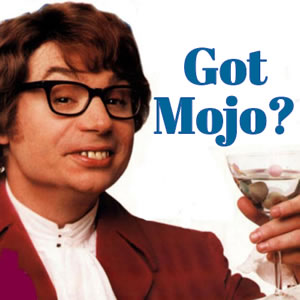

I definitely can vouch for the fact that newsletters are more time-consuming. Our family owns a travel agency, and I switched from the newsletter vehicle to putting information on a fan page at Facebook. It doesn’t require full sentences and the right mail host. On the other hand, I have fewer followers receiving this information at the moment.
Thanks for commenting Julie! I totally agree with you, and had to scale back my own newsletter for the same reason – I just didn’t have enough time to do a good job of it, and I hate to do something without doing it well. Now I just send out an email to my list if I find something really good, to let them know about it……like your site, for example!
I don’t offer a newsletter, but many of my email subscribers refer to their feedburner subscription as a newsletter.
As Julie mentioned, Facebook can be a great way to send out exclusive and/or more time sensitive information. One of the best advantages of using Facebook instead of a newsletter is that Facebook is interactive and generates a sense of community.
.-= Sheila Beal´s last blog post: Catching Your Fish and Eating It- Too at Oahu =-.
Hi Sheila – I totally agree that using social networks such as Facebook should be a very important strategy for interacting with readers and for reaching potential new readers. But I also think it’s vital to have a mailing list as well – for example, as much as I try to keep up with what’s happening on FB and Twitter, there is so much in my stream that I know I miss a lot, so I really appreciate the newsletters that I subscribe to because they keep me from overlooking something important that I might have otherwise missed on the social networks……and I see that as an important service that I provide to my subscribers, when I find something that I think they should pay attention to, I send it in an email first, then a few days later I’ll post it to my social networks.
So the bottom line is that I advocate using both! :-)
Newsletters are something I’ve been thinking about. As our traffic increases, it makes sense to engage our readers who don’t use twitter or RSS. But, right now, we just don’t have the time to create another product. Maybe this will be my task once we get back from South Africa in the fall.
.-= Akila´s last blog post: budget japanese cuisine- food on a budget =-.
Hi Akila – thanks for taking time to comment – I think your particular niche could be very appealing to diners who’d like to stay on top of local deals & news, if you can segment your list by city (ask them to fill in a city field when they subscribe) and if you recruit other foodie bloggers to contribute (or get reprint rights)…..something to think about over the summer! :-)
What a coincidence, Trisha! I actually have a note on my desk reminding me to put a question on the TWE forum about newsletters! :)
I have been thinking about adding a monthly newsletter to my blog but wasn’t sure what would be the added extra to it. Now I have my answer.
Thanks for putting up all the pros and cons of the different providers. I have a simple feedburner subscription on my blog, but only 12 subscribers, most of who also follow me on facebook and twitter. So in that light I think that at the moment a newsletter is not much use for me, but I will keep it in mind for the future.
Glad you found it helpful! We should chat in the forum anyway (when you have time) because you have an interesting niche and I could see a newsletter geared for others who want to research their family history as one that could do very well.
Thanks, Tricia, for this info. My partners at Virtual Author Assistant and I were just contemplating a newsletter. We have a blog on our website and are on Facebook…but thought a newsletter might be an added bonus. Now you have definitely given me food for thought.
As usual, your info is valuable and right on. Thanks again.
Thanks for your kind words, Wendy – I appreciate it! I’m a believer in the power of newsletters for building reader loyalty, that is if you have time to do one…..but the key is that it doesn’t have to be long, it just has to be something useful. So if you do one a month with a couple of editing tips, or book authoring advice, you’ll be surprised how many people would be interested in signing up!
We are using Mailchimp right now, but soon we will have to move on to AWebber or a paid site. We probably should have done that in the first place, but we didn’t want to put out the money when we only had a few subscribers. I hope it isn’t difficult importing our subscription list over.
A newsletter is another way to make money. We started a newsletter because an advertiser asked if they could advertise on it. As our subscribers grow, it is another way to sell adspace. I suggest starting a newsletter early so that when the advertisers do come knocking you will have the numbers and stats to make some money.
.-= Dave and Deb´s last blog post: Chateau D’If in Marseille- France- Photo Friday =-.
I use aWeber but I’m strongly considering moving to iContact – had I known about iContact before I signed up with aWeber, I would have definitely gone with iContact instead. I’ve explored it quite a bit for use with the mailing list I help manage for a non-profit organization that I volunteer time for, and it has a much easier interface to use than aWeber…..another HUGE plus is that you can easily import a list without forcing your subscribers to re-opt-in – I haven’t found another list management tool that allow that. That makes it seamless to move to iContact without losing any subscribers, so for now they are my favorite and I whole-heartedly recommend them! :-)