Welcome to our first installment of Ask The Editor!
One of the things that keeps me busiest is answering the many emails I receive.
Although I encourage travel writers to use our Forum, where we have some great writers, bloggers, and tech-geeks, in order to get a wider variety of answers than just mine.
However, I know that some folks are a bit hesitant to do so, fearing that their question will seem too trivial or that others might think it ignorant.
Not so. Many of the questions I see in my inbox are great questions! And quite often I see the same questions being asked by a number of different bloggers.
Given that, I’m going to start writing a monthly Q&A column to feature some of the most common questions we get – or at least those I know the answer to – beginning with the number one most-frequently-asked question.
So, as the Hash House Harriers like to say, “On On!”
This month our topic focuses on social media, and how to incorporate sharing and bookmarking shortcuts so that your readers can more easily help you grow your audience.
Q. I see a lot of blogs that have all those social bookmarking icons on their posts – do these really help? And if so, how can I add them?
A. We all know that using social media – in particular tools like Twitter and sharing sites like Facebook, LinkedIn, Digg, Stumbleupon, and others – help us attract new readers. But few blog Themes come with those easy-to-use sharing shortcuts built in, so you need to add them.
Adding them is not difficult, but there are a lot of options, ranging from simple Plugins to more advanced customized coding, to toolbars and browser add-ons. Some require setting up accounts first, and some require a bit of ‘tweaking’.
Far and away the most important social media sharing shortcut to offer your readers is Twitter – specifically a method of “re-tweeting” your blog posts to their Twitter account. Granted this could change, but right now I believe most bloggers would agree that Twitter brings them a significant number of new readers on a consistent basis.
Why is it important to have a re-tweet button?
Simply put, the easier you make it for readers to re-tweet your blog posts, the more likely they are to do so. I read a lot of posts by travel bloggers each day, but I already spend too much time on my computer, so my time is precious….make it easy for me and I’ll re-tweet your posts…..if I have to do more than click on a button, I rarely take the time (except for posts by @Everywhereist, whom I adore and have repeatedly begged to add a re-tweet button – I believe she will soon…pretty please, Geraldine?)
So how do I make it easy to re-tweet my blog posts?
The most common, and simplest, method is to use the Tweetmeme Button, and the easiest way to do that is to use their WordPress Plugin.
If you’re comfortable with modifying your Theme files, and copying and pasting HTML, you can really customize the Tweetmeme Button, but the Plugin is super-easy and does a great job, and gives you some nice configuration options, such as using a link-shortening service.
The easiest way to add it is to login to your WordPress admin area, and go to Plugins >Add New, then search for Tweetmeme Button. It should show up first (or as the only result) in the list of search results, and then click on the link to “Install” the Plugin.
After that, just go to the menu item for Tweetmeme, and set the configuration options as you like them, and be sure to choose a link shortening service, since shorter links also make it easier to get multiple re-tweets, as well as the ability to track clicks on your shortened links (some require setting up an account to enable the tracking feature).
What about other bookmarking/sharing services?
I really do believe that it’s highly beneficial to offer readers an easy way to spread your posts throughout their favored social networks, which includes the social media giants: Facebook, Stumbleupon, LinkedIn, and Digg, along with a number of other networks.
To that end there are many social networking/sharing Plugins available for WordPress. One in particular that I recently discovered (thanks to Mike Perron) and really like is SexyBookmarks.
Whenever possible I think you should incorporate both – yes, most of the social sharing Plugins also include Twitter, which may seem like an overlap – but Tweetmeme’s large green button is more noticeable, and just seems to scream “click me!”…..well, it does to me anyway.
I know this will sound cheesy, but just as Ray Liotta prognosticated Kevin Costner in Field of Dreams, “If you build it, they will come”……my advice is: “If you add a Tweetmeme Button, they will re-tweet”.
~Trisha
Do you re-tweet and share more when it’s made easier for you?





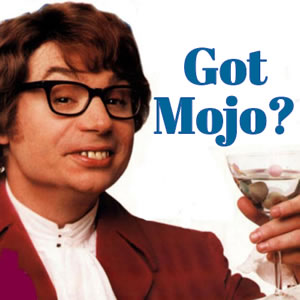
You’re right Trisha, the re-tweet button is important! I am glad I added it to my blog, even though some of my readers have no clue what to do with it… (Well, I suppose they wouldn’t, as they don’t have twitter accounts…)
BTW, I think this monthly Q&A post is a great idea!
.-= Maria Staal´s last blog post: Short Quest Break =-.
Thanks Maria – glad you like it! :)
I would like to install a retweet button with a counter but I blog on blogspot. Can you explain what I need to do?
.-= Carole Terwilliger Meyers´s last blog post: Sights to See- Lemon Festival- Menton- France =-.
Hi Carol
Start here:
Integrating Tweetmeme Button into Blogger
…there is a link near the top that will take you to a different page, or you can follow the instructions on that page, depending on your level of technical comfort.
Good luck!
Excellent post Trisha. Social media has become such an important part of getting your voice out there. I agree that the re-tweet button is one of the most important things to include on your blog. I just wanted to add that if you use the tweetmeme plug-in remember to set your twitter name to precede your post. This makes it easier to tweet your post without looking for your twitter name.
Hey, fantastic site BTW, so glad I found it!
I too would love to add this, but am using wordpress.com which I think is limited re plugins etc. Does anyone know if there is a way to do this please?
Thanks
Jools
.-= Jools Stone´s last blog post: Creating social media buzz about rail travel- a tall order or what =-.
Hi Jools….thanks for your kind words, I’m glad you like our site!
I’m not an expert on what wordpress.com will allow or not allow for Plugins, but this is one that you should be able to add through your Plugins panel, so if you go to your list of Plugins and click on “Add New” and search for tweetmeme, it should come up in the results. If not, email me through our Contact page and I’ll send you some directions for manually adding it, :-)