Google offers a wide variety of free products, services, and tools.
Some of these tools are designed to help websites become successful.
I use Google Analytics and Google Webmaster tools on a regular basis to gather the information I need to improve my blog.
Yes, I look at how my numbers are doing – it’s nice to know.
But, more importantly, I also use these tools to strategically improve my results.
Here are my top Google Tools Tips
- Optimize “sneeze” pages. A sneeze page is one that tends to drive traffic to other pages. In Google Analytics, I look to see which pages are being the most effective at driving traffic around my blog and then optimize them so that they rank higher in the search engines. To identify a sneeze page:
- Go to Google Analytics > Traffic > Search engines;
- After “Source” and before “Visits” you’ll see a drop down menu that likely says “None”. Click on it and choose “Landing Page”;
- Now you’ll see what pages people land on via Google and other search engines.
- Click on “Pages/Visit” to sort your results based on the average number of pages people visited from that page.
- The pages that rank high for driving traffic to other pages on your site are sneeze pages.
- Optimize these pages for the search engines with titles, tags and keywords.
- Optimize high ranking pages. This strategy is essentially the opposite of the one above. This is about finding your pages that already receive a lot of traffic from the search engines and optimizing them to become sneeze pages. To identify your top pages:
- Go to Google Analytics > Traffic;
- In the larger window on the right, click on Google;
- Choose “Landing Pages” again in the drop down menu;
- You’ll notice that the pages are sorted by the number of hits received from Google.
- Optimize these pages to drive traffic around your site and increase page views by adding links to other posts that the visitor may find interesting.
Google Webmaster Tools for Preventative Maintenance.
How Google sees your blog has a huge impact on its success in the search engines.
Last summer I struggled with a problem that was growing exponentially and would have seriously damaged my results with the search engines had I not fixed it.
To fix a problem you have to know it exists. This is why I go into Google Webmaster tools at least weekly.
Here’s what I do when I go there:
- Click on “Site Configuration”, then “Site Maps” to ensure that the latest indexing of my site was successful. Once or twice I have found a problem with this and had to resubmit.
- Click on “Diagnostics”, then “Crawl Errors”. If there is a dead URL on your site, you’ll find out here. You can fix these with a 301 redirect. There is a plug-in called Redirection that make this easy.
- Click on “Diagnostics”, then “HTML Suggestions”. This is where I discovered duplicate URLs were being identified by Google – a big problem for SEO. It took a lot of digging to find out why but I did find it in a small piece of script in a WordPress upgrade. I can thank the net for my solution!
If you are not hosting your blog yourself, you will likely have to vary the steps identified above but you can still deploy these strategies.
~Janice





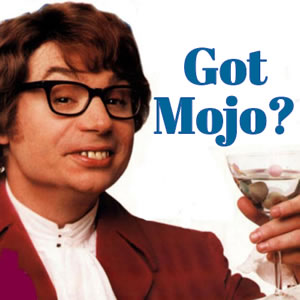
Thank you for the information on how to use Google Analytics. I know the information here is supposed to be helpful, but I’m so clueless about what it means and how I can make it work for me.
I signed up for Google Webmaster based on your suggestion, but it gave me code which it said I have to place in a certain file on the site. I have no clue how to do that, so I’ll pass it on to my designer who can put it in the right spot. Hopefully it will be another tool I can use – and learn to use – to make my site more user – and Google – friendly.
.-= JoAnna´s last blog post: Swimming Hole Fun | Llano Grande, Mexico =-.
Hey JoAnna – on Friday I have a post coming up that is a review of Andy Hayes’ new ebook that totally explains Google Analytics – it’s one I highly recommend to anyone who wants to learn what to pay attention to and what to ignore.
Also on your Google Webmaster code, it’s not hard to do – just copy the snippet of code (it’s a ‘meta’ tag) and then when you’re logged into your WP admin area, go to Appearance > Editor, and then on the right side, click on “Header (header.php)” – look near the top for a ‘title’ tag, make a new blank line below the Title tag and paste the code there, then click on “Update File”. That’s it! It will take only a little while for Google to rescan your site and verify it.
I noticed Andy has a new eBook out and I totally got sucked in reading about it, but I just can’t afford it right now. I’m wondering how much stuff a person really has to know. I mean, there’s really getting down to the nitty-gritty, but how do you know what basic features of the Google tools are most important?
.-= JoAnna´s last blog post: Swimming Hole Fun | Llano Grande, Mexico =-.
Hi Joanna,
I use WordPress. On my theme’s Options page, there is a place to put the Google Analytics code. Hopefully you have the same because it’s very easy.
Good luck!
Janice
PS. Andy is right about the site speed. Keith (http://VelveteEscape.com/blog ) has covered this in the upcoming GBN newsletter. Sign up http://globalbloggersnetwork.com
.-= Janice´s last blog post: Travel Contest: Win Prizes Doing the Blog Hop =-.
I love Webmaster tools! Ok, so it isn’t the end-all-and-be-all of web diagnostics tools, but raise your hand if Google search traffic is important to you.
If your hand is up, you need to know how to check because this tool tells you what Google things about your sites health and quality.
Note: If you click on ‘Labs’ there is currently an experiment (as of this writing, April 2010) that will show you how fast your site loads. Google has now confirmed that site speed will weight in on search rankings, so another interesting stat to check.
.-= Andy Hayes´s last blog post: Tracking Website Performance: It’s Not as Hard As You Think =-.
Great post! We have been using a lot of these tools but it is difficult to know on which ones to focus.
Sneeze page…. haven’t heard of it. I’ll have to find that one in the german version of Analytics now. :)
.-= Melvin´s last blog post: Are you married? Tips for women traveling solo. =-.
Hi Melvin,
Sneeze pages aren’t actually defined in Google Analytics for you, it’s a matter of how you use the information that GA has for you.
Would be nice if they did!
Janice
.-= Janice´s last blog post: Travel Contest: Win Prizes Doing the Blog Hop =-.
Google has tonnes of great free tools. The Webmaster Tools are very useful to help manage your website.
I also use 2 tools for Keyword Research and then target those keywords in my posts.
They are: the Google Adwords Keyword Tool (https://adwords.google.com.au/select/KeywordToolExternal), which shows the total searches per month for keywords and advertising competition (I go for low to medium competition keywords).
Google Insights for Search (http://www.google.com/insights/search/#) is also great to see the keyword search trends over time, and the geographical distribution of where the keywords are searched from!
Happy blogging!
Cheers
Anthony
.-= The Travel Tart´s last blog post: Japanese Train Etiquette – More Like A Rugby Scrum =-.
Isn’t amazing how many free tools Google gives us?
I know there are a LOT of people who shy away from using anything Google has to offer, primarily due to privacy concerns. But for businesses, or in our case travel writers, they are a valuable ally in leveling the playing field and making success online within our reach.
Reading this post I realise I am not doing enough with everything Google has to offer. I have used the keyword tool, but not much else. I will make an effort to look into all this in the near future.
.-= Maria Staal´s last blog post: The Low Lands, not just a Music Festival =-.
Wow, this post is filled with tonnes of information. Dave and I don’t spend near enough time on analytics. You have given me the kick in the pants that I need. Tomorrow, I am going through everything with a fine tooth comb.
Analytics reveals some great opportunities to prompt a bit more focus on phrases that are attracting traffic.
Webmaster tools is a puzzle to me though – the link information and keywords really don’t make sense.
.-= Eddie´s last blog post: Visit Florida in 2010 =-.
This looks like a good place for a confession: I check Google Analytics daily, if not several times a day. I’m not sure what I expect to change in a few hours, but nevertheless, I’m hooked. Thanks for the fantastic overview and tips. You’re bound to create a few more Analytics addicts like myself. :)