If you’re wondering what this Case Study is all about, please read the introductory post from Week One.
Last week we discussed a few methods that Suzy can use to encourage site visitors to sign up for her email subscriber list.
This week it’s time for Suzy to start taking steps to monetize her travel blog.
There are a variety of ways to do that, which we’ll cover over the next few weeks, including (but not limited to):
- Google AdSense (which we’re covering this week)
- Affiliate Network Programs
- Direct Affilate Programs
- Selling Ad Space on your site
- Selling your products
There are a few more blog monetization nuggets, but I’ll save those for future posts!

Naturally, whenever possible Suzy will submit variations of her travel articles to one or more paying publications (both online and print), but in our Case Study we’re just going to focus on how she can use her travel blog to generate additional income.
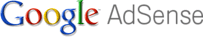
First off, the grand-daddy of site monetization strategies is Google AdSense. Lots of people love them, lots of people hate them, some claim to make a huge amount with them (and some of those folks actually do), while others claim they make nothing, and probably don’t.
Like everything else, whether or not using Google AdSense works for your travel blog boils down to relevance, strategy, and volume.
- Relevance – if you set it up correctly, the ads that Google chooses to display should be highly relevant, and therefore of interest and value to your site visitors;
- Strategy – How and where you place the ad groups is also a big factor in whether or not your site visitors choose to click on those links;
- Volume – the more site traffic you have, the greater chance that enough visitors will click on your links to actually earn you any appreciable amount;
Tips for improving your performance with Google AdSense:
- Pay attention to styling the ads – Google AdSense ads that look ‘out of place’, or are obnoxiously placed, will discourage people from staying on your site, let alone clicking on the ads. Take time to use the Google tools to style the ad blocks to complement your site, and place them near, but not impeding your content;
- Take advantage of content targeting – this technique can only be used in the HTML editor, not the Visual editor, when writing your posts in WordPress, but this small snippet of HTML code gives Google great clues about what ads will be relevant for your page, so use it if you can;
- Make use of Google’s extensive Help files – along with their demos and guides, and their Help Forum, these are designed to help you succeed, so take some time to read and educate yourself, and occasionally tweak your ads to improve their performance;
- To be successful the Google AdSense ad block should ALWAYS be “above the fold”;
- Be creative with placement – possible locations include more than just your sidebar, consider mid-post, end of posts, and on static pages such as a “thank you” page if you use one for things like email list sign ups;
Stay tuned! Next week we’ll discuss how Suzy is also using several different Affiliate Programs to monetize her travel blog!
~Trisha
Are you using Google AdSense on your travel blog? Share your experience!

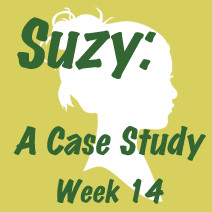



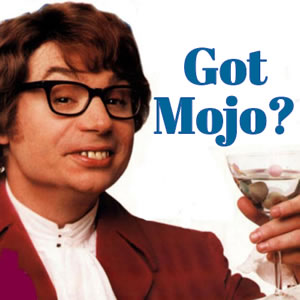
I use Adsense on a limited basis (a 300×250 ad on my sidebar and a 486×60 ad at the end of each post) but they are not a major revenue source as I feel they deter readers if you use to much of them.
I’ve implemented Chitika ads at the start of each of my posts ONLY when a person arrives on an article via a search engine. This helps to target the ads to relevant visitors who were already searching on a specific time. In addition, it keeps the ads away from the regular readers so the site doesn’t look as cluttered.
It really all comes down to making the ads feel like they are part of your content (colors, fonts, etc…)
Excellent strategy, Bryan! I like idea of serving the ads to visitors that come to you via search engines, but not to your regular readers, for whom they might not be quite as relevant.
I do agree that it’s very important to make the ads complement your blog’s overall style, including the content, but I do caution people against making the Google adsense look TOO similar to content or navigation, as that is against the terms & policies of Google, and can come across as scammy and deceptive.
I think I have Google Adsense on my blogs, can’t remember. I have a habit of testing out new themes that I forget about placing the Google Adsense ads.
I agree with Bryan about the colors, fonts, width, etc…unfortunately, some blogs go overboard with Google Adsense…